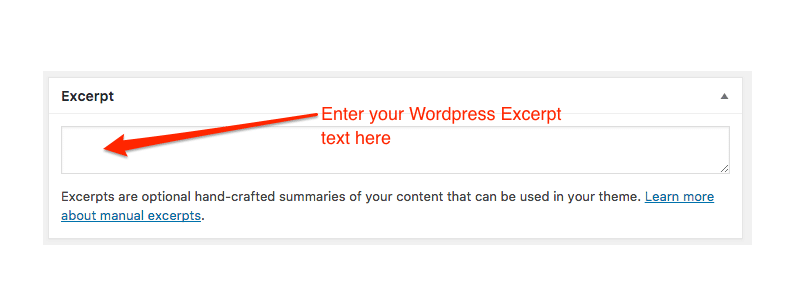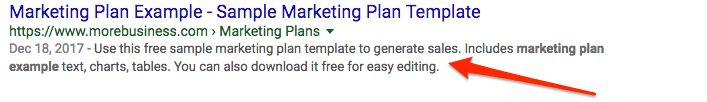When Google indexes your WordPress website, it looks for something called the meta description, or WordPress Excerpt, to display as your page’s description text. Here’s what you must know about this very important meta description WordPress tag to encourage Google’s searchers to become your website visitors.
Table of Contents
What Is an Excerpt In WordPress
Google’s search results pages, a.k.a. SERPs, display several parts of your web page’s tags. WordPress manages the coding for you automatically.
Your title, H1 text, slug (permalink) and meta description all play important roles in how well your site gets ranked. WordPress calls the meta description tag the Excerpt. Page load speed is also a ranking factor.
All pre-written blog articles purchased from MoreBusiness.com’s Content Library include a WordPress excerpt that you can copy/paste.
Keep your WordPress website updated with the latest version of WordPress because they regularly release security updates. However, some WordPress themes are incompatible with newer versions of WordPress.
We recommend getting a responsive theme from TemplateMonster and hosting your site on a reliable webhosting company like SiteGround (this is who we use for hosting MoreBusiness.com). They have a feature that will automatically update your site’s plugins and WordPress installation.
How Does Google Use My WordPress Excerpt
The text in your meta description tag is not used by Google for ranking purposes. However, this does not mean that your WordPress Excerpt text is not important. On the contrary, the text you choose for your WordPress Excerpt is your chance to convince someone to click through to your website.
Google displays your WordPress Excerpt text below your page’s title like this:
If you don’t have any WordPress Excerpt text set up for your blog post or web page, Google uses the first few lines of text that it finds. While such text might be appropriate for your opening paragraph, it may not be strong or descriptive enough to entice a potential visitor to check out your site.
This is why it is very important to include a WordPress Excerpt on each page or post of your website.
Where Do I Add My WordPress Excerpt
WordPress displays a host of sections on each post as you compose or add new content. If you do not see a section entitled Excerpt, it means that your Screen Options settings may have the Excerpt option unchecked.
This is an easy fix.
1. Click Screen Options
You will see a list of all of sections that your WordPress installation is display on your post pages.
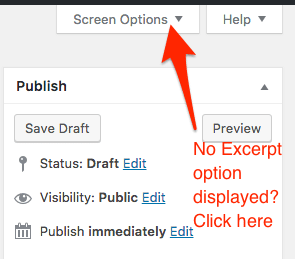
2. Check Excerpt
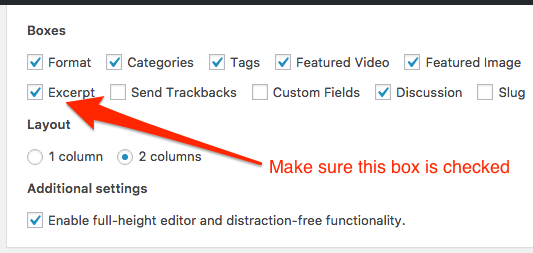
3. Scroll to the bottom of your page
You will see that the Excerpt section has been added.
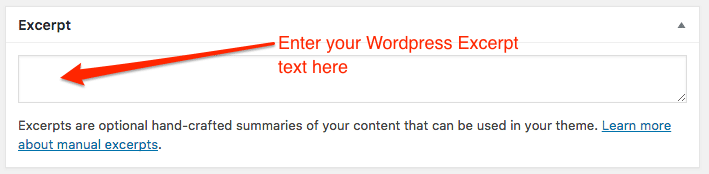
4. Enter your meta description, or WordPress Excerpt, text here
Up to 300 characters is an acceptable length according to Moz. Once you publish or update your post, your prospects will see this text when they do searches on Google.
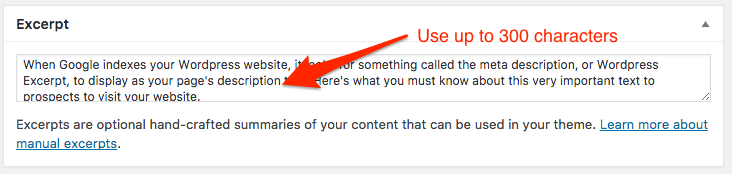
Be sure that every single page on your website has a good WordPress excerpt. It means the difference between getting a click on Google’s search results pages or missing an opportunity to convince someone that your site is worthy of a look.