Adding subtitles to your marketing videos will help improve their effectiveness for small businesses. By adding subtitles, you can reach a wider audience with your message and improve your understanding of your video content. In this blog post, we will discuss the benefits of adding subtitles to your marketing videos and provide tips on how to create them.
Table of Contents
The Benefits of Subtitles for Small Businesses
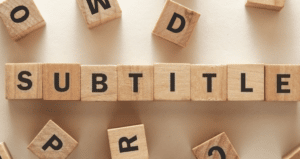
You’re missing out on a huge opportunity if you’re not using subtitles in your marketing videos. Subtitles can help you reach a wider audience, improve your SEO, and increase engagement with your videos.
Here are just a few of the many benefits of using subtitles in your marketing videos:
- Reach a Wider Audience: Subtitles make your videos accessible to deaf or hard-of-hearing viewers. But that’s not all – subtitles also make your videos more accessible to viewers who don’t speak the same language as you do. By adding subtitles to your videos, you can ensure that everyone can enjoy and understand your content.
- Improve Your SEO: Google loves video content – but only if it’s properly optimized. One of the best ways to optimize your videos for search engines is to add subtitles. Including relevant keywords in your subtitles can help your videos rank higher in search results and reach a larger audience.
- Increase Engagement: Subtitles can also help keep viewers engaged with your content. Studies have shown that viewers are likely to watch a video to the end if it has subtitles. So, if you want people to stick around and watch your videos, be sure to add subtitles.
Best Software for Adding Subtitles to Your Videos
There are several good performing software for adding subtitles available. In this section, we will discuss a few of them.
1. Happyscribe
Happyscribe is a caption generator that can create captions for videos in multiple languages. It is designed to be used by businesses and organizations that need to caption their video content for international audiences.
Happy Scribe’s caption generator uses speech recognition technology to generate accurate subtitles and captions, offering a wide range of options for customization. Businesses can choose to have the captions automatically generated or can select specific words and phrases that they would like to be captioned.
In addition, Happyscribe offers a variety of fonts and colors that can be used to make the captions more readable. Overall, Happyscribe is an invaluable tool for businesses that need to caption their video content for international audiences.
2). Amberscript
Amberscript is a powerful tool that you can use to convert audio to text. These texts can then be used to add subtitles to your videos. Amberscript automatically timestamps each line of the transcript, making it easy to go back and check specific sections of an audio or video recording.
In addition, Amberscript can be used to transcribe multiple speakers, with each speaker’s lines being color-coded for easy reference. Finally, Amberscript allows transcriptionists to add their own notes and comments to a transcript, making it a valuable collaboration tool for team projects.
Whether you’re transcribing an interview for later, editing your videos, and adding subtitles to it, Amberscript is an invaluable tool.
3). Subtitle Edit
Subtitle Edit is a software program that helps you create and edit subtitles for videos. It provides various features that make it easy to create and edit subtitles, including support for multiple languages, the ability to synchronize subtitle timing with video playback, and the ability to export subtitles in various formats.
In addition, Subtitle Edit also allows you to create and edit transcripts of video files, which can be useful for creating closed captions or transcribing interviews.
Overall, Subtitle Edit is a valuable tool for anyone who needs to create or edit subtitles for videos.
4). Amara
Another great option for subtitle software is Amara. Amara is an online tool that helps you create and edit subtitles for your videos. With Amara, you can create subtitles in many languages. You can also use the tool to sync subtitles with audio or video files.
Amara is used by organizations like TED, PBS, and the United Nations. It makes it easy to caption and subtitle videos or ask others for help. It’s open-source software, meaning that anyone can contribute to its development.
Amara also provides an online community for captioners and subtitlers around the world. The community offers support and advice, and members can collaborate on projects.
5). Subtitle Workshop
If you’re looking for a more comprehensive subtitle software program, you may want to check out Subtitle Workshop. This program offers a wide range of features, including the ability to create and edit subtitles in multiple languages.
Subtitle Workshop also supports a wide range of subtitle formats and can be used to create both open and closed captions. The software is available in both free and premium versions. The free version offers basic features, while the premium version provides more advanced options.
6). Kapwing
Kapwing is a powerful online video editor that helps you quickly add subtitles to your video. With Kapwing, you can upload a video from your computer or directly from YouTube. Once you have uploaded your video, simply select the “subtitles” tool and start typing. You can then adjust the timing of the subtitles and preview your work before exporting the final video.
Kapwing only takes a few minutes to add subtitles to your videos. Whether you’re creating educational content or just trying to make your videos more accessible, Kapwing is the perfect tool for the job.
7). Checksub
Checksub is a powerful tool that can automatically generate subtitles for your videos. Simply upload your video and let Checksub do the rest. You’ll have a complete set of subtitles that you can edit or customize in minutes.
Checksub is also a powerful tool that can help you translate your videos. In addition, Checksub allows you to view the original text side-by-side with your translation, making it easy to spot any discrepancies.
8). Jubler
Jubler is a tool for editing subtitles. It can be used to translate, create, and adjust subtitles to improve their timing. Jubler supports a wide range of subtitle formats, and exporting subtitles in multiple formats is possible.
Jubler also has a spell checker and a thesaurus, which makes it possible to check subtitles for errors and to find alternative words. In addition, Jubler has a set of tools for creating and adjusting subtitles. These tools include a timeline editor, a frame rate converter, and a video preview.
Things to Look for in a Good Software for Adding Subtitles to Your Videos
If you’re looking for software to add subtitles to your videos, there are a few things you should keep in mind. Here are the key things to look for:
- Ease of use: The software should be easy to use and understand. You shouldn’t spend hours figuring out how to add subtitles or format them correctly.
- Support for multiple languages: If you want to subtitle your videos in multiple languages, ensure the software you choose supports this. Otherwise, you’ll be stuck with one language only.
- Ability to create custom styles: It’s important that the software allows you to create custom styles for your subtitles to match your video’s aesthetics
- Flexibility: The software should be flexible and allow you to make changes easily. You shouldn’t have to re-encode your entire video because you want to change one subtitle.
- Affordability: Of course, you’ll also want to consider the price of the software. There are many options, so find one that fits your budget.
These are just a few things to remember when choosing subtitle software for your videos. With so many options available, choosing one that’s right for you and your needs is important.
Tips for Creating Effective Subtitles for Your Business
Creating subtitles for your business can greatly improve your online presence and reach a wider audience. Here are some tips to help you create effective subtitles:
- Think about your audience. Who are you trying to reach with your subtitles? What kind of information do they need?
- Keep it short and sweet. Subtitles should be concise and to the point. Avoid using too many words or complex sentence structures.
- Use active voice. Write in a way that is easy for people to understand. Make sure your subtitles match the tone of your video. If your video is lighthearted, your subtitles should be too.
- Check for grammar and spelling errors before publishing
- Use keywords wisely. Choose relevant keywords to your business and help potential customers find your content
- Make it engaging. Use strong verbs and interesting adjectives to make your subtitle stand out
- Be creative: Think outside the box when it comes to creating subtitles. Get creative and have fun with it!
Conclusion
Adding subtitles to your videos can improve their overall marketing impact. Not only will they be more engaging and visually appealing, but they’ll also be easier to understand for viewers who are not native English speakers. So don’t wait any longer – start incorporating subtitles into your video content today!
 Author: Cosmas Mwirigi. Cosmas is a tech enthusiast and SAAS writer helping clients better understand products and services. He has been featured on websites such as PV Magazine and Bitcoin Kenya. During his free time, he likes traveling to unknown places and exploring what’s new on the internet.
Author: Cosmas Mwirigi. Cosmas is a tech enthusiast and SAAS writer helping clients better understand products and services. He has been featured on websites such as PV Magazine and Bitcoin Kenya. During his free time, he likes traveling to unknown places and exploring what’s new on the internet.










