Search engine optimization (SEO) is both art and science. Use this SEO website analysis checklist to increase Google ranking. These Top 10 SEO ranking factors influence where your website will show up in Google’s search engine results page (SERP).
I love revenue. That’s why I’m addicted to SEO. This article will teach you how to get started. Take this SEO Crash Course to learn a lot more fast.
I’ve included suggestions and even a few videos for each one to help you improve your Google rank.
Table of Contents
How to Increase Google Ranking
Every business wants to increase Google ranking. Getting found on search engines for terms that relate to your products and services is a surefire way to drive new sales. You’ve heard that creating great content is the way to do increase your rankings. It’s a start, but there’s so much more.
The Top 10 SEO ranking factors include both technical SEO and quality content that is written in a certain way. You’ll be surprised to learn that simple tweaks in your website’s setup and the way you write your content can result in significant improvements in your Google ranking.
Before diving in, I strongly recommend auditing your website to see where you stand. This will provide more context as you go through the areas you can improve to increase Google ranking.
Use our free audit service right now to get this done and you’ll have an email in your inbox with the details as you finish reading this article.
SEO Website Analysis Checklist
In a nutshell, here’s an SEO website analysis checklist:
- Content Quality, Value and Readability
- Mobile Friendliness
- Links: Backlinks (Inbound), External (Outbound), Cross linking (Internal)
- Page Load Speed
- Keyword Difficulty
- Page Title and Filename (Slug)
- Section Headings
- Images and ALT Tags
- Domain Name and Age
- Meta Description (well, sort of)
Google’s goal is to match the intent of a search request to a site that delivers the most relevant results. They want the best user experience for their search users. That means whatever you can do to help Google deliver that experience will improve your rank.
Let take a deeper dive into each of the Top 10 SEO ranking factors and what you can do to your website to get higher rankings.
Top 10 SEO Ranking Factors
1. Content Quality, Value and Readability
You hear it everywhere: content is king. Google looks for sites that have useful content. That means you should write rich, meaningful information that gives readers true benefit. No fluff – Google’s algorithms can spot redundant sentences used to pad an article to make it longer.
Knowing what to write about to increase Google ranking starts with keyword research (see deep dive below on this topic). This video shows you a detailed example on how to find a solid topic and creates section headings and content that your audience wants to learn about.
Providing valuable content is only half the battle. The other part is making your posts easy to read. Google uses different metrics to determine your article’s readability.
A popular scale that you can use is the Flesch–Kincaid reading index. This is a number from 0-100 to indicate the complexity of English text. The higher the number, the easier the text. Your goal is to create text that scores above 60, which is considered “good.”
So, while your English teacher may have preferred more complex language, writing content to increase Google ranking requires you to make your material easier to digest.
The quality and readability of your content is often considered to be one of the top SEO ranking factors.
2. Mobile Friendliness
Google wants to ensure that its users have a good experience. With industry reports now showing that over half of all web searches are done on mobile devices, it is critical to have a mobile-friendly website. This is also known as a responsive website because it automatically resizes and changes format based on the detected web browser a person is using.
As you go through your SEO website analysis checklist, look at how your site displays on your mobile phone. If it appears exactly like your computer version, it is not mobile-friendly. If it resizes automatically and stacks columns instead of displaying them side by side, then it is mobile-friendly.
Use a Responsive Template
Mobile-friendly websites are easy to implement. Just use a responsive website template. You can get one from Template Monster (affiliate link) for about $50-80 – no need to hire a designer. If you use WordPress for managing your site, simply upload the template and select it. Your content should automatically display in your new, mobile-friendly format. You may have to make some minor formatting tweaks, but probably not much.

Most responsive website templates allow you to swap out default images and colors to create a completely unique design for your business. That’s actually what most website designers do these days. Few will actually writing custom CSS code for you because there is no need. Save yourself thousands of dollars by using a Wordpress template that you can edit in minutes.
Another important note is that Google will not display non-mobile-friendly websites in mobile searches. That means that you could lose half, yes half, of your potential website traffic if your website isn’t responsive.
As a result, this is one of the top SEO ranking factors for getting listed in Google and is essential if you want to be found when people search on their mobile phones.
3. Links: Backlinks (Inbound), External (Outbound), Cross linking (Internal)
Links are one of the most important of all the Top 10 SEO ranking factors. Here’s why.
Search engines create a trust rank to help them index websites. A key indicator to establish trust rank is the number of high quality websites linking to it, known as backlinks. Google also uses internal and external links as part of their trust rank calculation. That’s why link building is critical to increasing Google ranking.
Backlinks
Backlinks refer to links from other sites that point to your site, also known as inbound links. When Google sees other sites that hyperlink a keyword to your site, it views that link as an indicator that others are referring to your work.
This is similar to the way scholars reference other people’s work in their papers’ footnotes. Think of it like footnotes in research papers. The more references to a particular paper about a topic, the more likely that paper is considered to be a good resource for others.
For your SEO website analysis, the more sites that link a specific keyword or phrase to your site, the more Google considers your site to be relevant for that keyword. More so, when those inbound links come from high quality sites, Google sees that as a stronger endorsement of the value of your site. A backlink from Wikipedia, a site that it trusts a lot, carries more weight than a link from a lesser known website.
Disavow Bad Backlinks
Google also looks at the trust of site that links to you, too. This is done to prevent link farms, sites that only exist to point links to other sites, from abusing backlinks to manipulate search engine rankings. Google refers to this abusive technique used by link farms as web spam. If you get links from low quality (low trust rank) sites, you won’t see as much of an increase in your rankings as you would compared to inbound links from high traffic, high quality (high trust rank) sites.
Google used to penalize sites that got backlinks from these link farms, but now they say they no longer penalize you. They do a pretty good job identifying link farm sites, but you should submit a disavow list of such sites that link to you so Google knows you don’t want anything to do with them.
Using tools like SEM Rush (affiliate link) can help you identify which inbound links may be from poor quality sites so that you can disavow them. (SEMrush is our favorite SEO tool and we use it daily. This affiliate link doubles your free trial period to 14 days – normally 7 without using this link).
Build Backlinks from High Quality Sites
Here are a few popular ways to increase the number of high quality backlinks to your site:
- Write guest articles for other sites that include links to a blog on your site.
- Post a note about your own content to social media and tag others you have mentioned in your article – they may share it. See MoreBusiness.com’s Goal-Driven Social Media Marketing Plan for ways to implement social media in your business.
- Contact other sites to offer a link exchange (be specific in your request so they know exactly what you’d like them to do and what you would offer in return).
External Links
Keeping in line with the way a scholarly paper works, Google looks for external links, too. These are links from your content to other websites. It’s a way of sharing quality information from other sites, just like the external links you see in this SEO checklist.
When you feel your readers would benefit with deeper information on a particular topic that is available on another website, link to it. Google wants to see outbound links from you as an indicator that you’re participating in the web’s ecosystem of sharing information.
Internal Cross Links
You can also give your link strategy a boost by creating internal links within your own content. Google wants to see what you think of your own content, too. If you cross-reference relevant articles to each other, it is a sign that you consider the linked content as relevant.
Example:
Let’s say you wrote an article about a new computer security scam. If you cross-link a term in the article, like “computer security” to your website’s page on security, Google will know that you perceive your security page as having some relevancy to the article.
The more internal cross links that you have, the more you create your own web of relevancy, which will increase Google ranking. While high quality external links that point to your site carry the most weight, internal links within your site are important, too.
4. Page Load Speed
A primary driver in getting a top SEO rank is your page load speed. Think of it from Google’s perspective: they want their visitor to have the best experience. Not only do they want to provide the results of the user’s intended search, they want that user to have a great experience after that click to your site.

If your website doesn’t load fast, that’s bad. Very bad. Google pays attention to your page load speed as an SEO ranking factor that has a lot of importance in their algorithm.
There are many tools to check your page load speed. Our favorites are these free ones:
Google is also placing heavy emphasis on page experience, which is a broad way to describe how a website visitor would interact with your site.
Since most sites install Google Analytics to check stats for free, Google uses the data to look at how long visitors stay on your page, scrolling patterns, links and their use of their browser’s “Back” button, which can send the signal that the visitor didn’t find what they wanted on your website.
For increasing Google ranking, your goal is to provide a page experience that is “sticky,” which means your visitors’ dwell time is high. The most popular pages on MoreBusiness.com have dwell times of 6-8 minutes. Google interprets this to mean that these pages are providing a good experience to visitors, which helps us rank highly for those pages.
When a visitor goes from Google to your site, but gets frustrated because your page takes a long time (over 2.5 seconds) to load fully, you fail Google’s Core Web Vitals.
I can’t emphasize the importance of page speed enough. If you are investing money is paid advertising or SEO content, but your site loads slowly, it will not increase Google ranking. Worse, it will actually decrease it.
Here’s a quick video on improving page load speed, one one of the top 10 SEO ranking factors:
5. Keyword Difficulty
When it comes to content development, keyword discovery is critical. Some keywords are significantly harder to get ranked on than others. Knowing how to phrase the terms you want to be ranked on will influence how you write your content.
More so, finding related terms that have sufficient search volume and lower keyword difficulty will help you get ranked on search engines much faster. Too many content writers miss the on-page SEO opportunity that can increase Google rankings.
For example, if someone is looking to find an accountant, they are likely to type “accountant” or “accounting services”. They might even add “…near me” as part of their search query. Let’s take a look the US search volume for each of these terms and their corresponding keyword difficulty:
accountant
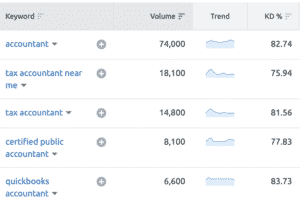
The word “accountant” is searched upon 74,000 times a month! That’s a lot of searches. However, someone could be looking for jobs as an accountant, an in-house accountant, or many other related meanings. Also, getting ranked for this term is very difficult, with the keyword difficulty being shown as nearly 83 (out of 100).
Ideally, you want to find terms that have a keyword difficulty under 50, and in the most ideal situation, under 40. This means that current analytics suggest that you have a good shot at being ranked for such terms.
accountants near me

Significantly fewer people search “accountants near me”. However, the intent of the search is much more focused on finding an accountant rather than anything else.
accounting services

As with the “near me” variation, people searching on “accounting services” are probably looking to hire an accountant. While the search volume is much lower, the keyword difficulty is also much lower. This means you have a good chance of increasing Google ranking if you write a solid article that is optimized for this term.
When you look deeper at related terms, you’ll see something very interesting. Add the word “tax” to optimize for the term “tax and accounting services”. You’ll see nearly 600 searches per month in the USA with a keyword difficulty of 36.
This is the ideal keyword! It has good search volume and very low keyword difficulty.
Writing an article that focuses on “tax and accounting services” and having your other content link to it gives you a solid chance at increasing Google ranking for a term related to an accounting business.
Additionally, you can create a content cluster of articles using the related terms. This signals to Google that your site contains useful content on these topics, which increases your ranking for related terms as well. Collectively, this generates a large amount of qualified traffic to your website.
You guessed it – keyword discovery is hands-down one of the top SEO ranking factors.
Finding Keywords for Your Business
Keyword discovery and research takes a bit of time so I’ve put together a list of ideal keywords in a few industries for you to see how you can do it for yours:
- MSP SEO and the Ultimate MSP Keywords That Capture Leads
- SEO for Life Coaches and the Ultimate Life Coaching Keywords
The links above go to articles containing ideal keywords that will increase Google ranking for these niches.
Take a peak at this video – it shows how quickly using SEO ranking factors in a strategic way work to generate qualified traffic and leads for your business:
Knowing which keywords to use is essential – actually it’s completely critical in terms of SEO ranking factors – to generating qualified leads.
To find keywords that you can rank on quickly, use SEMRush free for 14 days using our affiliate link below. Normally it is 7 days but you get 14 days with this link:
SEMrush Free 14-Day Trial →
6. Page Title and Filename (Slug)
Among the SEO ranking factors that Google evaluates, your page title and slug are also very important. The page title is what Google displays in the search engine results page (SERP) listing. The slug, which is the file name of the page on your website, also influences the rankings.
When both are aligned with the keyword you are pursuing, they increase Google ranking. Your page is relevant to a particular term.
7. Section Headings
As you add content to your page, use the proper styles to denote the section headings. Use the Heading 1 tag only for your page title, nothing else. Do not use it throughout the rest of your article or other content on the page. Instead, to break your content into sections, use the Heading 2 tag (or Heading 3 for subheadings).
Selecting the proper section heading tag is easy to do using WordPress. Avoid using larger font style and bold in lieu of the section heading tags. Google uses the heading tags to identify what you feel is relevant in the article. When you include at least one of your keywords in a Heading 2 section heading, you are reinforcing the emphasis of your keyword to the search engines. This adds to your website’s score to increase Google ranking.
8. Image ALT Tag
Images make articles easier to read. Hover over an image and you might find that nothing new appears next to your cursor. That’s a lost opportunity.
For every image you add to your content, include an “Image ALT tag”. This is a short phrase to indicate what the text is. Featured images, such as those residing at the top of your article or labeled “Featured Image” in WordPress, should use your keyword phrase to build on your keyword emphasis.
If a website visitor has modified their browser to accommodate for accessibility settings with images disabled, they will see a red “X” in place of the image or nothing at all. By using the Image ALT tag, the visitor will see the text that describes the image so they have context. Google views this tag as an important SEO ranking factor.
9. Domain Name and Age
Older sites have longer history, which makes an impact on the site’s ranking. If the site has been owned by the same contact and has been operational for a long time, Google views it positively.
More importantly, your domain name influences your website rank. The more relevant the domain name is to a search term, the higher your chances of getting ranked becomes. Google will increase your ranking when it sees alignment of the numerous factors in this SEO checklist.
10. Meta Description (well, sort of)
The meta description does not have an impact on increasing Google ranking. It does get displayed to people searching on a specific term. This is the text you see below the Page Title text.
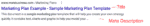
Sometimes, Google may replace the text it display in this section in their SERP from your page’s content that is more relevant to the search result. However, as a default, it will show the text you enter in the meta description. Use this text wisely since visitors who are enticed by your write up here will click to visit your website.
Get Custom SEO Coaching
Many small businesses find that SEO consultants are priced too high, plus it makes sense for businesses to acquire in-house expertise to increase Google ranking.
SEO coaching is the ideal solution to get you ramped up fast. Set up a time to discuss your goals today:
Schedule an SEO Coaching Consultation
 Author: Raj Khera, Publisher of MoreBusiness.com and CEO & CMO of 3 SaaS businesses grown via the SEO strategy above, each company was successfully acquired by public firms.
Author: Raj Khera, Publisher of MoreBusiness.com and CEO & CMO of 3 SaaS businesses grown via the SEO strategy above, each company was successfully acquired by public firms.










