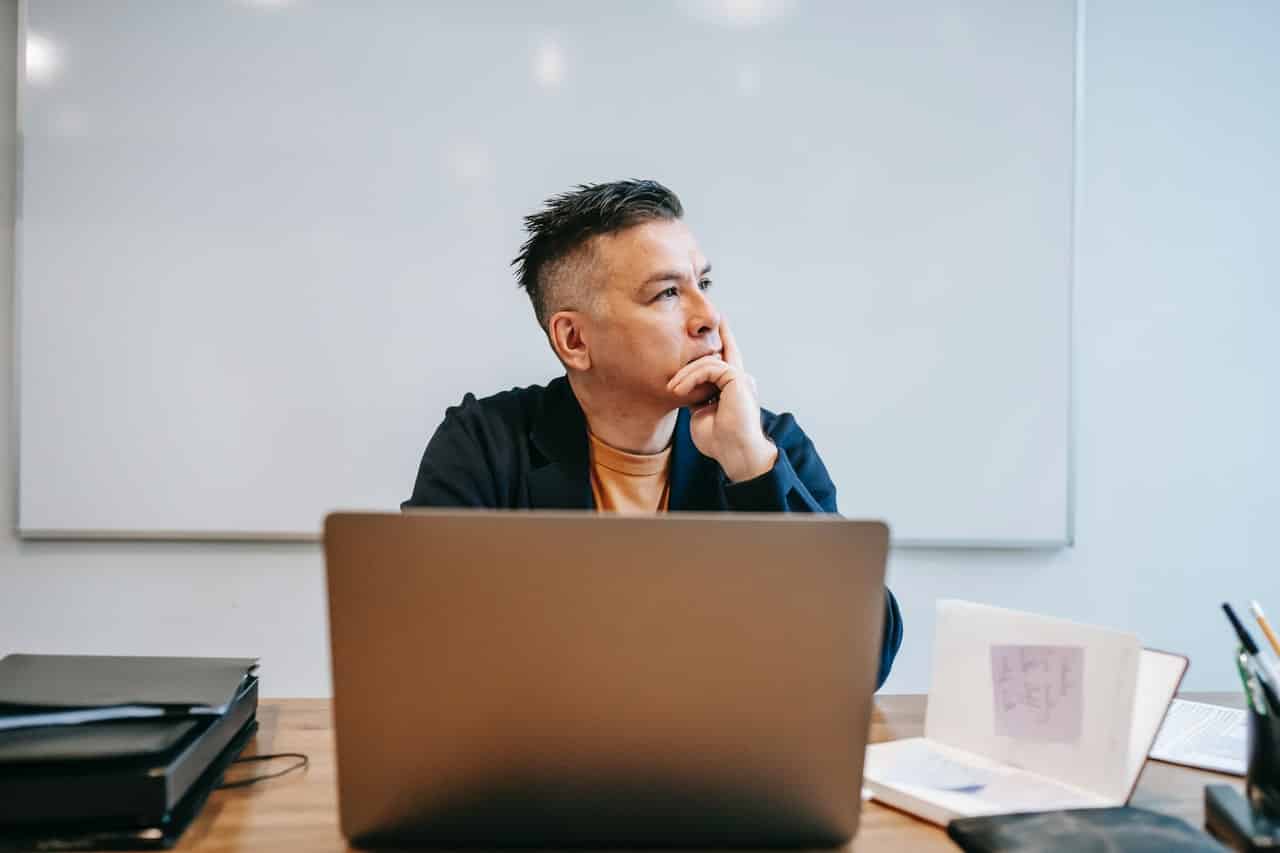Efficiency is virtually every component in business, whether you manage the marketing team or run an entire company. Business mapping using heat maps can help your company become more efficient. The easiest way to improve operations is by optimizing revenue, reducing operating costs, or combining both items. Aside from these features, improving sales and marketing efforts can help increase your company’s growth and success in the future.
An easy way to assess your business’s current initiatives is with analytic tools. One of these analytical tools to help understand your company’s data is with a heat map.
Table of Contents
What is a Heat Map?
Heat maps collect various data sets and present them as a color-coded circle when it comes to your business. These colors represent different densities of data within a specific radius of influence. If a particular area is highly concentrated with data, the color will be highly saturated (depending on the user’s preferences). Business owners can manually adjust the circle’s radius, offering more insight into geographical statistics that would otherwise go unnoticed.
Users creating heat maps should opt for multi-color varieties (with a specific color for different densities) or a single color with various shades (for example, using bright red for high concentrations and light pink for lower concentrations of data).
What Can Be Found With a Heat Map?
Heat maps help connect businesses with concrete data trends that would otherwise be difficult to see. This might include saturated physical locations, lower populations of customers, and the highest areas of revenue.
Understanding Market Availability
Whether you have a physical store location or deliver your products through eCommerce, a heat map will show you which customers have access to your brand. The gradient map will also show businesses where the stores are within a specified region (often, store locations are used as the reference point against other sets of data).
Owners can then evaluate where their customer base is in comparison to the physical store address. This market availability can showcase where potential store expansions should be in contrast to current physical locations, which is one key benefit of business mapping.
Establishing Sales Density
Analyzing sales density is another benefit of heat mapping. Other metrics within a spreadsheet can be used with geographical heat maps, helping you determine the sales data connected to the geographical location. The heat mapping tool will highlight any areas currently without service (or under established sales territories).
Defining Sales Territories
Are your current sales territories functioning at an optimal level? Heat maps help business owners determine whether current sales territories are performing at peak levels by reviewing the current geographical heat map connected with the accounts. If specific areas seem to be performing beyond other groups, adjusting the sales territory may be necessary to keep in contact with all clients.
For example, a busy city center may require two representatives to split the region. At the same time, other more rural areas will likely only need on sales rep for the sale level of interaction. Businesses should be cautioned against establishing boundaries based on zip code or city. Instead, finding an optimized service area that allows growth without sacrificing the quality of care should be a top priority.
Understanding the Key Components of Heat Maps
Heat maps can provide critical information about the present data, including your business’s performance in each area. For example, companies can use heat maps to determine which products are most popular. They also determine which areas should be targeted for advertising or marketing efforts, or whether your conversion rates are high for a specific geographical location.
Should a place be struggling with sales, it might signify an opportunity for growth within the area (or it might represent the target audience isn’t interested in the product). Pulling advertising attention to these areas might boost sales and revenue long-term.
How to Build Heat Maps for Business Mapping
Building a heat map starts with a business mapping program. These programs will take any location-based data and transform it into an easy-to-understand image. From there, you can select the radius on the map, which will narrow down the focus on your map. Once you have your map, develop the heat map using the visual components within the software.
These components include the color scheme of the heat map, the radius of the area, and the opacity of the design. After the design components, your map will be a fully integrated heat map. You can print the map as a PDF file. Additionally, you can include the map as an image or attachment, or simply use it as a reference piece moving forward.