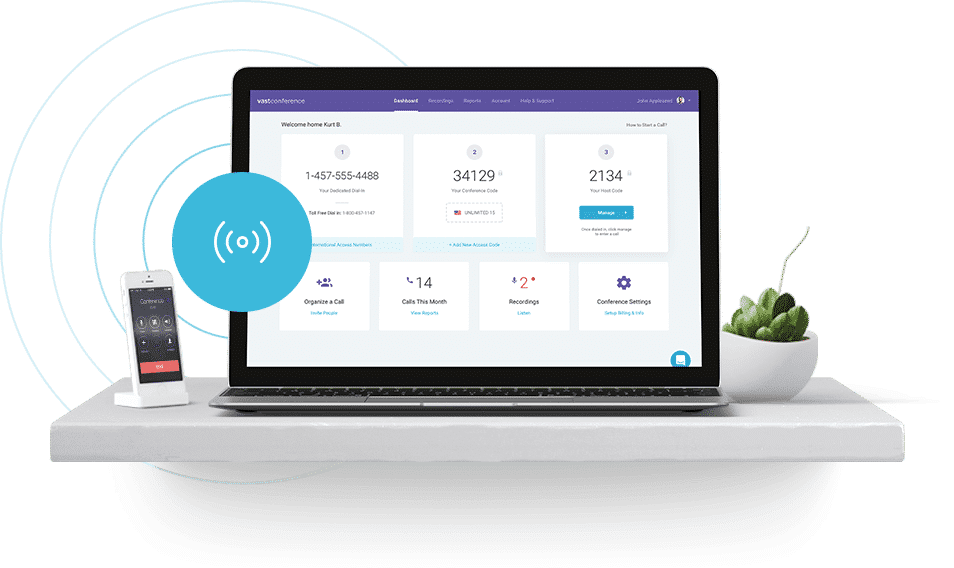Keeping meetings secure has become a serious concern for businesses during COVID-19, especially with cybercrime rising almost 300% in the last few months. However, online meetings are often neglected as a potential security breach point. Think about how much proprietary and sensitive information is shared in a conference call or online meeting. Information such as company finances, business plans, marketing strategies, and more can be compromised by the wrong eyes or ears.
In this guide, we’ll cover some steps to securing your conferences and what features you should be using to increase your privacy.
Table of Contents
The Importance of Meeting Privacy
Keeping information private extends beyond email chains and personal conversations, and into your video conferencing calls. If the wrong person joins the call, you could be jeopardizing sensitive information. If you publicize meeting information, anyone from any organization could potentially be listening.
With remote work in full force, businesses are under more pressure than ever to ensure they’re using safe video conferencing services to conduct meetings. It’s likely that we’ll be spending more time working from home in the future, and privacy should be a priority for your business.
It’s the responsibility of the call’s organizer to make the right choices with regards to who should be on a call, as well as managing the attendees in real time. Luckily, many of today’s conferencing tools offer features such as password protection, private dial-in numbers, and virtual waiting rooms to maximize meeting privacy.
Choosing The Right Conferencing Service
Choosing the right conferencing service is key to ensuring your meetings are safe from unwanted intrusions. Be sure to research the platforms you’re interested in to find out what types of privacy features they have put in place.
A good conference calling service offers HD-quality audio and video, standard features such as recording, screen sharing, and file sharing, has a good customer service record, and offers support. Ask for a demo and free trial to test drive the service and ensure you know all the privacy features available to you.
Locking Meeting
All meetings should be secured either with a password or privacy measures by default. As the host, it’s your responsibility to ensure that the meeting is only open to those who were invited. If you don’t secure your meetings, anyone can join—even if they’re not from your organization.
There are some cases when you don’t want to lock the meeting, such as online webinars, large-scale business meetings with multiple clients and lead gen opportunities. For day-to-day communications, however, locking meetings should be your default setting.
The Waiting Room
A virtual waiting room adds another layer of control to meeting management. The host has a real-time view of who is in the meeting – and can choose to allow everyone in, bring in only specific participants, or move any attendees back to hold at any time.
Let’s say you’re discussing financial information, and certain callers don’t need to be a part of that conversation. Allow the right people to join in, while others are held in the virtual waiting room. Once you are ready, open the meeting to all attendees. The more in control you are of your conference calls, the more productive they’ll be overall.
Guest Expectations
A few meeting rules and regulations upfront can help ensure the right invitees are on the call. This means telling your guests to use their full name, not invite other people without prior consent, and turning on their video feed if you’re in a video conference.
As a host you want as much control as possible, so set the preference for the meeting to begin only after you arrive. This way there isn’t any crosstalk that you aren’t privy to.
Don’t be afraid of your mute button, either. As the meeting host, you have the ability to mute one, several, or all callers with the press of a button. Everyone should be muted by default, and only unmuted when they have something to offer to the conversation. This helps prevent excess chatter, distractions, and keeps the meeting from derailing. Don’t forget, in a worst case scenario you have the power to kick someone out of your meeting. You’re the host- and most conferencing software focuses heavily on giving the host as much control as possible.
Screen Share with Care
Conferencing software often includes screen sharing, among other extra features that make it a worthwhile investment for business collaboration. When you share content, make sure to choose only the file or app you want everyone to see. If you need to share your entire desktop, first close out of any unnecessary programs, browser tabs, or files you don’t need to reference.
You’d be amazed at how easy it can be to gain access to sensitive information just based off of a screenshot. Exercise discretion and mind your audience when you’re using screen sharing features. Prepare your screen before you hit the share button, and end your screen sharing session as soon as you’re finished.
Conclusion
Privacy during conference calls and video conferences is a bigger concern than ever before. With so many people working from home, it is more important than ever to know who is behind the screen. Keeping digital communication secure and your online content private is a matter of utilizing the right tools at your disposal to see who is on the call, manage them in real time and quickly control any issues that could arise.
Author: Jamie Davidson is the Marketing Communications Manager for Vast Conference, a meeting solution providing HD-audio, video conferencing and web streaming bringing teams together to work done.