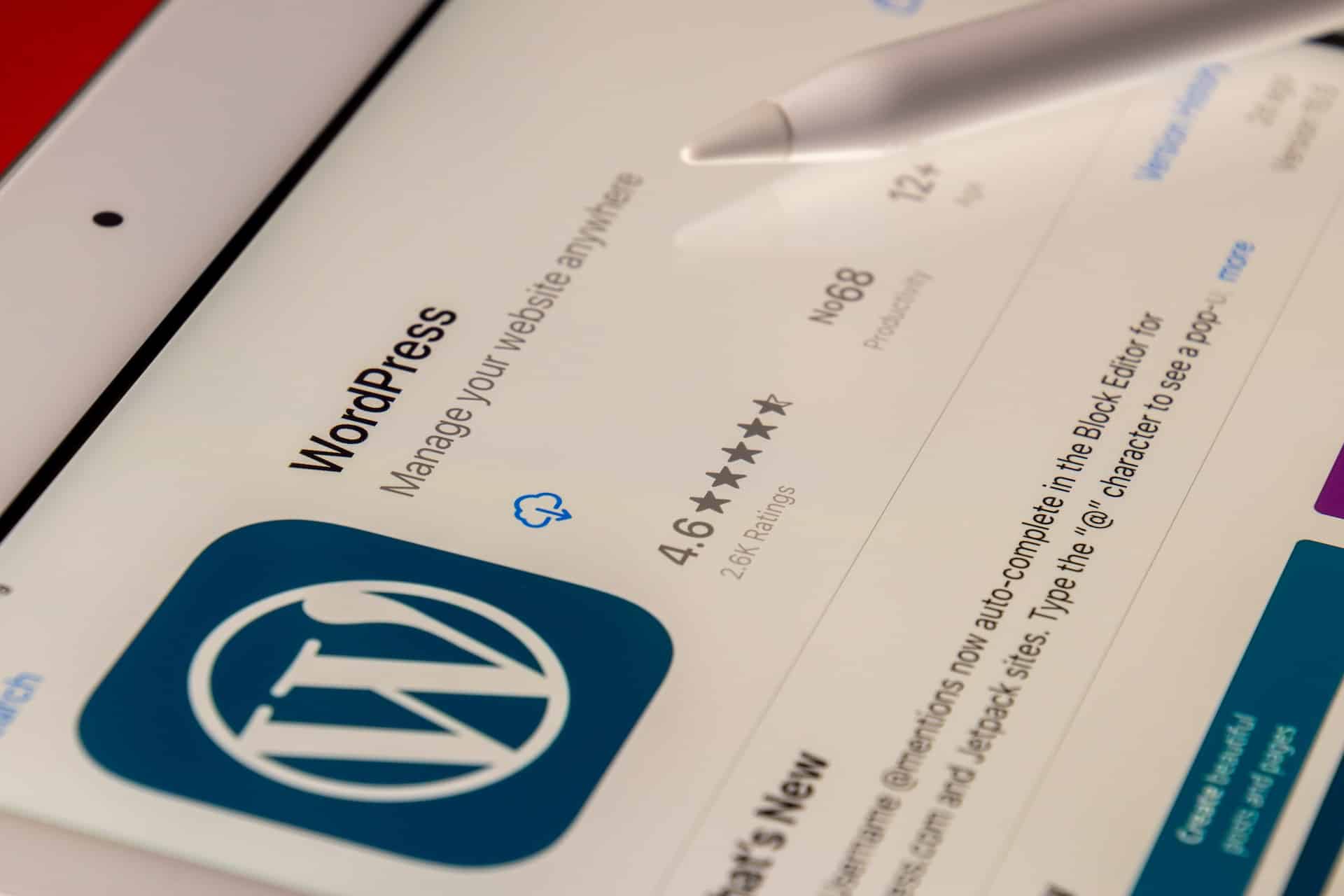A proper backup system creates secure copies of your latest data, allowing quick restoration in case of unexpected failures. Here, we’ll explore the significance of WordPress Backups, the various backup types, and the essential features every backup tool should possess.
This article is especially important if you use an unmanaged WordPress hosting plan.
Table of Contents
Importance of Website’s WordPress Backup
Losing your website data, even for a day, is unacceptable for your business. It may cost you a lot of money or time to restore that information. So, if you don’t want to find yourself in such situations, you need to be aware of the potential ways data loss can occur:
Human Error: Innocent mistakes can crash your website and lead to data loss. Regular backups help you quickly recover from such incidents and resume operations.
Website Hack: Cybercriminals can cause leaks, resulting in critical data loss, including customer records and payment transactions. A solid backup strategy becomes vital to recover essential data swiftly.
Natural Disasters: Geographical location can expose your hosting systems to natural disasters, leading to data loss of your business website. Storing backups in remote locations allows for easy restoration.
Server Crash or Error: Website crashes or server failures can also cause data loss. Backup systems store data on independent or cloud systems unaffected by server issues.
Failed Updates: WordPress updates are crucial for security and features, but they can sometimes lead to website breakage. Backups ensure you can revert to a stable version in case of problems.
Different Types of WordPress Backups
WordPress users have several backup options to safeguard their valuable data. Let’s take a look at the different ways you can back up your data:
Backups from Web Providers: Most hosting providers offer built-in backup services, alleviating the need for manual backups. While convenient, you might have limited control over the backup process and storage.
Manual Backup: If you possess technical expertise, manual backups using FTP tools like FileZilla or PHPMyAdmin are possible. However, this method can be time-consuming and may require troubleshooting.
Automatic Backup via Plugins: The fastest and most user-friendly option is automatic backups using WordPress plugins. Even novices can easily install and configure these plugins for hassle-free, scheduled backups.
Essential Features of Every WordPress Backup Plugin
A reliable backup plugin should offer comprehensive coverage by backing up both website files and database records. Ensuring a complete backup package allows for seamless restoration in case of site issues. These are some key features to look for in a backup plugin:
Independent and External Storage
Store WordPress backup in an independent location, separate from your website. Avoid plugins that use your web server for backups, as they can reduce storage space and expose backups to external threats. External storage solutions like cloud services provide an added layer of security and ensure data availability even if your server experiences issues.
Incremental Backups
To reduce server load and resource usage, choose a plugin that supports incremental backups. Instead of backing up the entire site daily, incremental backups only synchronize the changes made since the last backup. This efficient approach saves server resources and can be particularly beneficial for large websites with frequent content updates.
Multiple Backups
A reliable backup solution should provide multiple versions of backups that can be stored in various locations for maximum security. Having redundant copies of backups ensures that even if one storage location becomes compromised, you still have access to an unaffected backup. Backup tools can offer their own dedicated servers or external cloud storage options (like Google Drive or Dropbox), where any backup version can be easily downloaded and restored.
Encryption
Top-notch security is crucial; opt for plugins that encrypt backups to prevent potential hacking attempts and maintain data integrity. Encryption guarantees that even if unauthorized persons gain access to the backup files, they won’t be able to interpret the data without the key.
Scheduled Backups
You can set the frequency and timing of backups based on your website’s update frequency. Scheduled backups help ensure you always have a recent backup available in case of any unexpected issues or data loss.
Easy Restoration
When disaster strikes and you need to restore your website, the process should be straightforward, even for those with limited technical knowledge. Look for a plugin that provides one-click restoration options to make the recovery process smooth and hassle-free.
Conclusion
In conclusion, prioritizing regular backups is vital for maintaining the security of your WordPress website. Equally important is selecting the right backup plugin that fulfills all your backup needs. We have explored the key features that every reliable WordPress backup tool should possess.