Table of Contents
Free Stock Photo Sites
Need high quality free stock photos for your blogs, website and email campaigns with no watermark? We found several free stock photo sites that provide free stock images. That’s right – they’re saying you can download and use any free stock image from their sites without paying a license fee.
Adding free stock photos to your website and email newsletter can give it an added spark. If you have a tight marketing budget and are looking for options, check out our favorite free stock image sites and download some amazing stock photos right away! Be sure to read each site’s license and terms to make sure you comply.
Pixabay.com
Chock full of beautiful free stock photos, Pixabay.com offers a wide array of choices. The search function allows you to search by category and color, and as a result gives you a fast way to find relevant images. Pixabay’s search includes options for black and white photos or photos with a transparent background. It also allows you to download the photo in either a horizontal or vertical frame. Downloading is simple. It involves clicking on the image, selecting a size, and responding to a small security pop-up.
RawPixel.com
RawPixel.com offers both free and paid stock images. To get their free images, just be sure to click their “Free” button when you do a search. We found over 65,000 beautiful free images in their directory, giving you a broad option of photos for all occasions. Click an image from their site and you can select from three different sizes depending on your use case. If you’re searching for photos to enhance your blog, their “web” size should be sufficient.
Wix.com
Wix is one of our favorite options to create stunning websites using a point and click interface. It includes a large library of free stock images to choose from. You can add pages, sections to pages, and choose images. Another bonus is that they have templates for just about every type of business you can imagine. We created a beautiful site in about 10 minutes from start to finish, including picking their free stock images.
Pexels.com
Pexels.com offers beautiful photos and a wide variety to choose from, similar to Pixabay. With images containing several tags, searching and downloading is effortless. Additionally, if you download directly, you are given a URL. With one more click it will download and open directly on to your screen, providing you with a .jpg image. You may find some overlapping images from Pixabay on Pexels.
Unsplash.com
With high definition calendar-worthy photos, Unsplash.com offers an uncluttered, simplistic website that allows you to view large images one at a time. With a search option in the upper right hand corner, it is quick and easy to find what you’re looking for. When downloading, the image appears as a page with a URL accompanying it.
PikWizard.com
PikWizard is a newer entry into the free stock photo space, but has built a good library of quality images. Granted, there is an occasional “how did this amateur image make it into the library” – just like all of the other free image library sites. Our tests found a good deal of images that anyone could use. A nice feature of this service is that they suggest keywords for you right below their search bar. You don’t have to think to get suitable free stock images, just click on their suggested terms and you’ll see many useful images.
Negativespace.co
Negativespace.co provides crystal clear images appearing a dozen at a time. When downloading, a .jpg appears on your tool bar that you can then cut and paste into your newsletter. The website can be tricky to navigate due to several different search bars, one which immediately takes you to depositphotos.com, a pay-per-image website.
StockSnap.io
With good resolution and intriguing photography, StockSnap.io ranks high in ease of use and variety. The quality of each photo varies but it is a site well worth visiting.
Free Stock Photos for Blogs
Images can help with website conversion optimization. Use the links above for free stock photo sites to download stock photos with no watermark. You can get different resolutions so the image looks good on a website, mobile device or even in print.
Snappa – Image Editing Tool (our top pick)
You may want to make edits, such as adding a banner or text across the image. The best tool we’ve found for this is Snappa. It’s extremely easy to use and comes with hundreds of templates for blog post images, YouTube videos, Facebook ads, Twitter images, Infographics and much more without learning Photoshop or other high-end graphics tool.
In fact, we love this tool so much that it’s our choice for creating blog post images in which we want to add some text or create a unique visual message.
Here’s a screenshot of their editor:
The other feature we use all the time is Snappa’s graphics templates. It allows us to create very attractive blog images in about 2 or 3 minutes.
Here’s an example of one we made for a webinar:
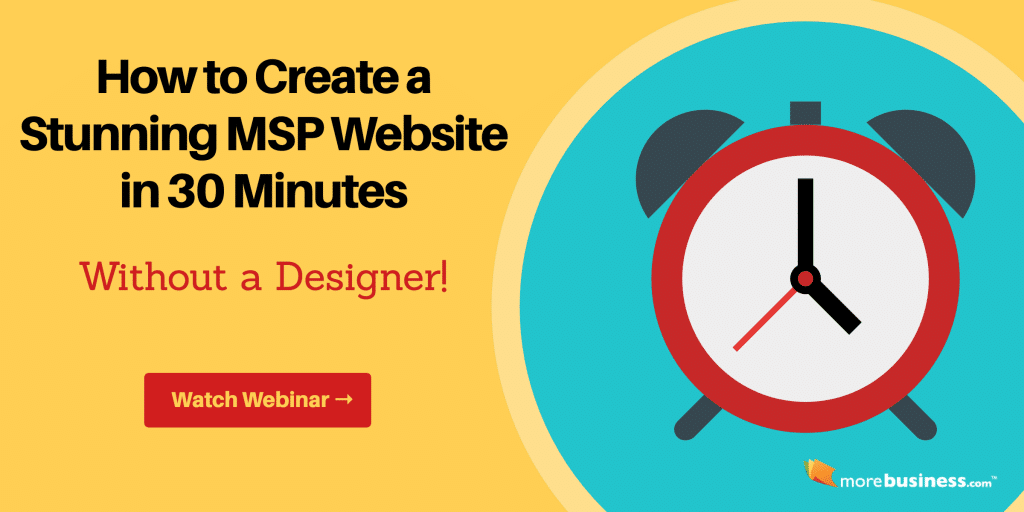
Adhere to the Free Stock Images License
Use these sites to get free stock photo downloads with no watermark so that you can enhance your blog posts. Try Snappa to create beautiful images without hiring a designer.
A final note: be sure to read the full license agreements for these free stock photo sites to avoid any misunderstandings on how you are allowed to use their images. You don’t want any unwelcome surprises from an attorney.











